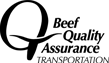-
Step 1CREATE A NEW ACCOUNTCLICK LOG IN AT THE TOP-RIGHT. THEN CLICK CREATE ACCOUNT.WELCOME!CLICK GROUP HUB TO GET STARTED.Step 1Step 1Create a
new accountClick LOG IN at the top-right. Then click Create Account.Step 2Enroll
in a courseGo to dashboard and choose a course. THEN CLICK ENROLL NOW.Step 2Check Your EmailWithin one to two business days, an email from MBA will have all the course detailsStep 2ENROLL IN A COURSEGO TO COURSE CATALOG AND CHOOSE A COURSE. THEN CLICK ENROLL NOW.Step 2Enroll in a Variety of Educational CoursesStep 2Enroll
in a courseGO TO COURSE CATALOG AND CHOOSE A COURSE. THEN CLICK ENROLL NOW.Step 3Take a
courseWork through the interactive modules and quiz.Step 3Complete the CourseComplete all five self-guided lessons in the MBA Self-Guided courseStep 3TAKE A COURSEWORK THROUGH THE INTERACTIVE MODULES AND QUIZ.Step 3Collect Continuing Education CertificatesStep 3Take a
courseWork through the interactive modules and quiz.Step 4Print your
certificateSave the certificate for your records.Step 4Become InvolvedA graduate email will have details on how you can remain involvedStep 4PRINT YOUR
CERTIFICATESAVE THE CERTIFICATE FOR YOUR RECORDS.Step 4PRINT YOUR
CERTIFICATESAVE THE CERTIFICATE FOR YOUR RECORDS.PASO 1CREAR UNA
NUEVA CUENTAHAZ CLIC EN 'LOG IN' EN LA ESQUINA SUPERIOR DERECHA. LUEGO HAZ CLIC EN 'CREAR CUENTA'.PASO 2INSCRIBIRSE
EN UN CURSOVE AL PANEL DE CONTROL Y ELIGE UN CURSO. LUEGO HAZ CLIC EN 'INSCRIBIRSE AHORA'.PASO 3TOMAR
UN CURSOCOMPLETA LOS MÓDULOS INTERACTIVOS Y EL EXAMEN.PASO 4IMPRIME TU
CERTIFICADOGUARDA EL CERTIFICADO PARA TUS REGISTROS.BQA does more than just help beef producers capture more value from their market cattle: BQA also reflects a positive public image and instills consumer confidence in the beef industry. When producers implement the best management practices of a BQA program, they assure their market steers, heifers, cows, and bulls are the best they can be. Today, the stakes are even higher because the full beef supply chain is leveraging BQA to ensure our commitment to food safety, animal wellbeing, and beef quality.Beef Quality Assurance is a nationally coordinated, state implemented program that provides systematic information to U.S. beef producers and beef consumers of how common-sense husbandry and transportation techniques can be coupled with accepted scientific knowledge to haul cattle under optimum management and conditions.Masters of Beef Advocacy is your go-to program for training and resources to be a strong advocate for the beef community. This free, self-guided online course provides farmers, ranchers, service providers, consumers, and all members of the beef community the tools and resources to become a beef advocate and answer tough questions about beef and raising cattle.Beef University is a free, online training program which covers the beef basics that will help you market and menu beef. Your customers rely on you to be their expert source on the foods they purchase and consume. They expect you to know everything from how beef is raised, how to select and prepare beef, and the health and nutrition benefits of beef. Beef U will help you understand the ‘ins and outs’ of beef to deliver superior customer service, which translates to an improved bottom line.The Beef Nutrition Education Hub, managed by a team of nutrition scientists and registered dietitians, is an education portal tailored to support the needs of the health and nutrition community. From evidence-based educational webinars, to podcasts featuring credentialed health experts and immersive learning experiences, you have access to a variety of complimentary resources, including many that have been approved for continuing professional education units by the Commission on Dietetic Registration and the American College of Sports Medicine.The Calf Care and Quality Assurance program promotes a mindset — a way of thinking — that prompts calf raisers to approach management decisions with thoughtfulness and an appreciation for the responsibility they have to their animals, consumers, the environment, and the broader cattle industries in the United States.Beef University courses have been newly updated as of 2023.Not what you're looking for? Find in person options and more resources below:
Beef Quality Assurance Transportation Available courses
Learn the principles of transporting cattle that include cattle
well-being, meat quality, and driver safety. This course is focused on
transporters who are hired to haul cattle that might not be their own,
such as cattle being transported from backgrounder to feedlot or feedlot
to packer.
Learn the principles of transporting cattle that include cattle well-being, meat quality, and driver safety. This course is focused on producers moving their own cattle either from pasture to pasture or pasture to sale.
Aprende los principios del transporte de ganado que incluyen el bienestar del ganado, la calidad de la carne y la seguridad del conductor. Este curso está enfocado en los transportistas contratados para trasladar ganado que puede no ser de su propiedad, como el ganado transportado del recriador al corral de engorda o del corral de engorda al empacador.
Aprende los principios del transporte de ganado que incluyen el bienestar del ganado, la calidad de la carne y la seguridad del conductor. Este curso está enfocado en los productores que trasladan su propio ganado, ya sea de un pastizal a otro o del pastizal a la venta.